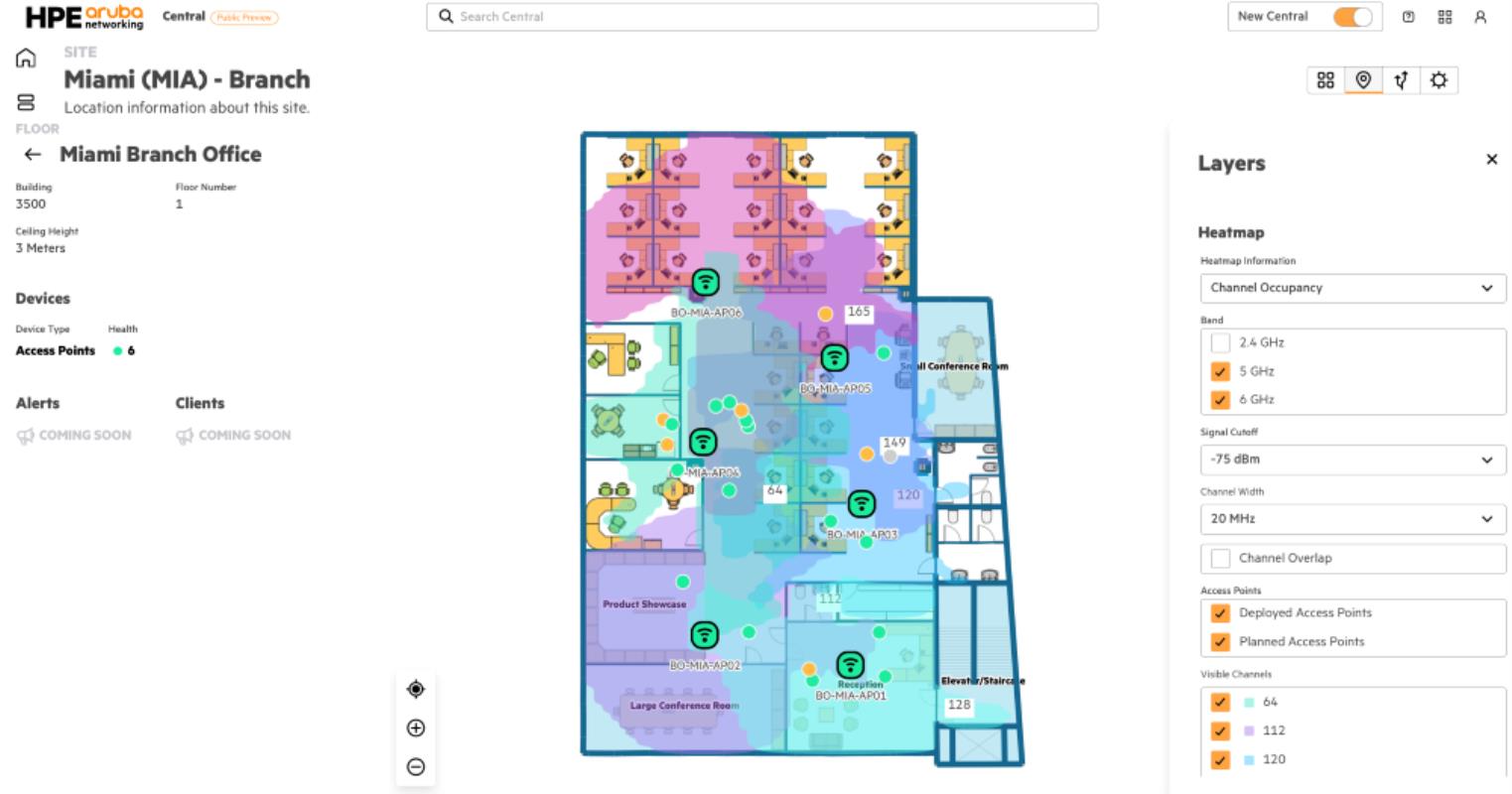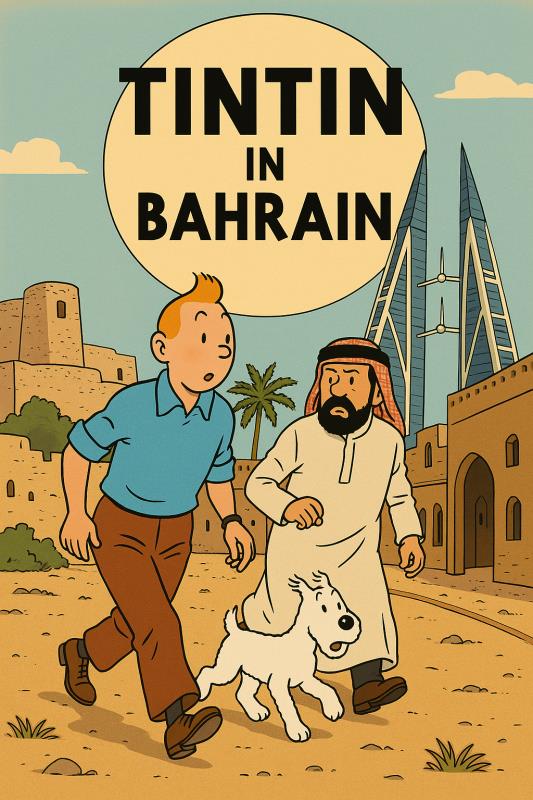I was forced into it.
My independent publisher in the UK (Ex-L-Ence Publishing) decided he needed to close down. What was I going to do? My childhood dream of becoming an ‘author’ was about to go up in proverbial fumes. ‘Oh that this too, too, solid, etc.’ except of course e-books aren’t really solid. You get the drift, basically ‘waaaah’.
Followed by a deep breath. A long hard look in that reflective material called a mirror that just throws light rays back at you and usually does nothing to encourage contemplation other than, ‘oh dear, I need to go to the salon’. But in this instance, followed by a “No! I will, I shall, I must…”
Thankfully, Robert Agar-Hutton the publisher, and another Ex-L-Ence author Bob Cubitt - so filled with the milk of human kindness his cup ran over- provided us abandoned authors with a self-publishing guide.
The opening lines were so comforting I almost fell asleep… admittedly it was 2 a.m. Trust me, when you think about approaching something as daunting as a dragon, and you read the lines, “If you are only going to publish an e-book, this isn’t difficult…” said dragon is rapidly transformed into a puppy. Bob’s step by step instructions, literally just five steps, encouraged me to take the leap and I went to Amazon’s Getting Started page.
All went well until I inserted the header for the book. At first, I was ambitious. I wanted it to have my name on the even pages and the book’s title Twelve Roses For Love on the odd pages. I also made the mistake of adding the cover to the Word document. This screwed everything up as the header kept appearing on the cover page. Several sessions of frustration resulted in fist banging on the desk to taking a walk and yelling select expletives at MSWord, KDP (Kindle Direct Publishing), and other inanimate objects that I sincerely believe regularly conspire to confound us. Eventually, I settled for a simple header and, tbh as they say these days, I don’t quite know what I did but the header issue was resolved. Sorry, but if you’re reading this in the hope that it’s a guide, then you are sadly mistaken. Also does anyone know how to delete a blank page in MSWord? The new version just will not let me do it.
Here’s where young Glen Stansfield (yes, Glen, in my book you are young) provided some real-time excellent support and why I’ve acknowledged him in my paperback version. Great advice on what to do if I wanted to insert a little rose at the end of each story. Cheesy? A little! But, what the hey. Also instant advice on what to do if I wanted to upload a re-laid out version of the ‘book’ (it’s just 61 pages, so not sure if it’s a book or a pamphlet).
Creating the cover. KDP does offer some cover templates but they just didn’t work for me. So, good old Canva. I love Canva. I mixed and matched a couple of free templates and created a cover, downloaded a jpg version and used that for the cover. Worked a dream on the Kindle version, but it needed a lot of adjusting and fiddling to get it right for the paperback. A few more headaches and hand-wringing and I decided to use one of their templates with the e-book jpg as an image for the front. What to do? Ce’s la vie!
Glory- be! Success. It was accepted. And I’ll only know if I have got the hang of it properly when I do it again.
If you’d like to check out and (maybe, pretty please) buy this little volume in time for tomorrow, click on the Amazon. Com link below. It is also available on all the other major Amazon sites around the world.